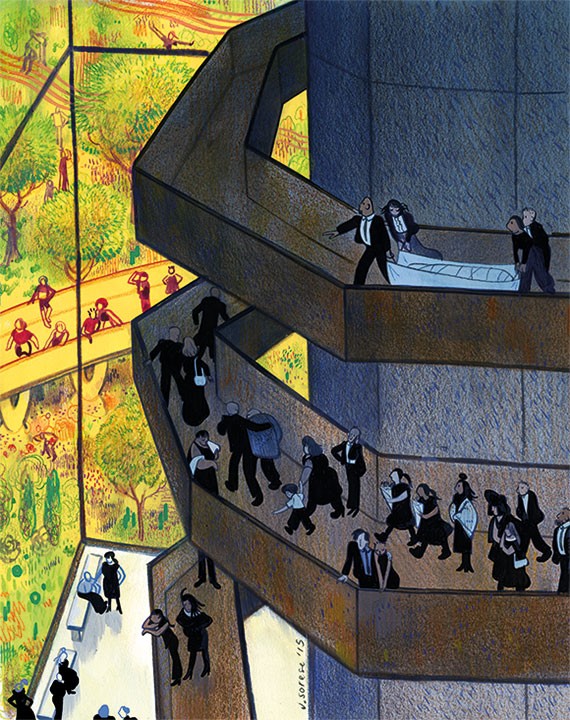According to a 2016 study by US Bank, only 41 percent of Americans use a budget. That’s probably because budgeting is hard! It forces you to think about all the complicated feelings tied up in your relationship with money—stress, disappointment, shame (for nonessential purchases, which, if you’re like me, sometimes include tiny pickles and Barry Manilow T-shirts)—and set personal limits. Capitalism sucks majorly, but budgeting can help you live well within your means and avoid getting yourself stuck in a financial ditch.
Here’s the thing: I am astonishingly bad at math and spreadsheets set off my trypophobia (fear of clusters of small holes). I’ve been curious about budgeting apps for a long time, but the thought of giving some vampiric tech company access to my bank accounts really makes me nervous. Some apps like Goodbudget and Dollarbird allow you to input your expenses manually, so you don’t have to share any bank account data, but if you’re turning to apps in the first place, you probably want something that’ll do it for you automatically.
Thankfully, there are several options that use banking-level security measures to safeguard your private financial information. (However, it’s worth noting that the most important way you can protect yourself is to pick strong passwords and change them regularly.) If you’re super worried about getting your funds stolen, you should see if your bank and/or credit card company has zero-liability protection that will cover fraudulent charges.
I’m still unsure if I’ll wind up using one of these regularly, but here are my findings about a few of the most popular budgeting apps, the services they offer, how they protect you from fraud, and how much they cost.
Mint
With more than 20 million users, Mint—the free budgeting app from Intuit, the creator of TurboTax and QuickBooks—tracks your cash flow and spending habits by category (groceries, shopping, etc.), allows you to set personalized budgets, provides a free credit score, and sends bill reminders and alerts when you go over budget. The app uses multi-factor authentication with security questions and Touch ID, and even if hackers get access to your account, Mint is read-only, meaning they can see how much money you have but can’t actually move it into another account. Also, if your phone gets stolen, they have a system for deactivating your account online.
You Need a Budget (YNAB)
Though it offers many of the same services and protections as Mint, You Need a Budget (YNAB) isn’t just a budgeting tracker—it’s a budgeting system with an entire philosophy geared toward identifying the weak spots in your budget to help save you money and prepare you for infrequent expenses like birthdays and holidays. Although YNAB costs $6.99 per month, the first two months are free, and unlike Mint, it does not show you ads for other bank accounts and credit cards.
PocketGuard
The biggest benefit of PocketGuard seems to be its simplicity—if you just want something that’ll calculate how much money you’ll have after paying bills and meeting your savings goals, this is the (free) app for you.
Clarity Money
Clarity Money is a newer budgeting app (recently purchased by Goldman Sachs) that’s focused on bill lowering and negotiation, as well as identifying unwanted subscriptions. Like Mint and PocketGuard, it’s free, but doesn’t seem quite as streamlined or user-friendly.
Acorns
Acorns isn’t really a budgeting app, but the idea behind it is cool: Since it’s daunting to save significant sums of money each month, Acorns rounds up spare change from purchases made with credit or debit cards to the nearest dollar (or more) and micro-invests the difference. However, the lowest-level option costs $1 per month for accounts with a balance under $5,000, and since spare change could only add up to a few dollars each month, the overall accrued cash might just cancel out the fee.
Prism
Prism isn’t really a budgeting app, either—it’s a free bill organizer that helps you track, check, and pay your bills all in one place, with reminders when you’re approaching a due date and confirmation notifications when payments go through.