What is a podcast?
Podcasts are recurring audio programs—serialized audio files available by a free subscription. You can listen to individual episodes of a podcast without subscribing to the entire series. Not all audio files are part of a podcast, but all podcasts consist of audio files.
Do I need an iPod to listen to or subscribe to a podcast?
Nope—you only need a computer, ears, and an internet connection.
How do I listen to The Stranger's audio files?
All Stranger audio is available for instant listening on your PC or Mac. Just click the ![]() button next to any audio file name. Our audio player will appear in a popup window (so turn off any popup blockers). If you don't hear anything, adjust your computer's output volume.
button next to any audio file name. Our audio player will appear in a popup window (so turn off any popup blockers). If you don't hear anything, adjust your computer's output volume.
How do I subscribe to a Stranger podcast?
All of our serialized audio programs can be found on our Pod/Vod page under the "Podcasts" header. Once you've subscribed to a podcast, your computer will automatically download new installments via the internet for free. There are several ways to subscribe to our podcasts. We recommend using iTunes to manage your podcast subscriptions.
Subscribing using iTunes
One easy way to subscribe to our podcasts is through Apple's iTunes program, and its component iTunes Music Store. You'll find the iTunes Music Store inside the iTunes software on your PC or Mac. If you don't have iTunes, you can download it for free at http://www.apple.com/itunes/download/.
Once you have iTunes, click on the ![]() button below the podcast you want. You'll be taken directly to iTunes, and the page for the podcast you've chosen will load. Click on the "Subscribe" button there and you're done.
button below the podcast you want. You'll be taken directly to iTunes, and the page for the podcast you've chosen will load. Click on the "Subscribe" button there and you're done.
Listening with iTunes
Open iTunes and find "Podcasts" in the Source menu. Any podcast you've subscribed to should be there. Click on the episode you want to hear and click the Play button. The file will play as soon as it's done downloading.
Listening with your iPod
If you have an iPod that you've synched with your computer, the podcasts you've subscribed to will automatically be copied to your iPod the next time you connect it to your computer. You can also manually move individual podcast episodes from your iTunes music library to your iPod.
Subscribing using other software
Click the ![]() button below each podcast on our Pod/Vod page. Your browser may be equipped with a feedreader which will allow you to subscribe and check episode updates regularly. Otherwise, the URL can be pasted into any podcast-ready feed-reader.
button below each podcast on our Pod/Vod page. Your browser may be equipped with a feedreader which will allow you to subscribe and check episode updates regularly. Otherwise, the URL can be pasted into any podcast-ready feed-reader.